Dune II FAQ
Many people ask similar questions when running the 1993 strategy game on a modern PC. Hopefully some of the responses to questions here will help you setup and run the game successfully.
- In Windows XP, I am having problems loading the game. What can I do?
- The game complains of “Insufficient Memory” despite running the game on a new PC. What should I do?
- I remember the game performing better with my first computer, the sounds and music were there and no “memory” problems. How can I fix this?
- How can I hear the sound during the introductions or in the game itself?
- When I choose a House to play, I hear the name of the House, then the game freezes.
- I am asked an end-of-level question, where can I find the required building stats to continue my campaign?
- The screen sometimes displays the wrong colours.
In Windows XP, I am having problems loading the game. What can I do?
If the game fails to load citing an incorrect start directory, simply delete all PIF files in the Dune2 folder. If the game window quickly minimises, this implies that the game isn’t emulating an earlier version of Windows. Simply right click on the “Dune2” executable, select properties and the compatibility tab. Check the box that will emulate Windows 95. The game should now load perfectly.
– Nahoo
The game complains of “Insufficient Memory” despite running the game on a new PC. What should I do?
First of all, try running the Dune 2 or Waveset batch file. Alternately, right click on the DUNE2.EXE program and change the settings under the “Memory” tab. Select “Auto” in the XMS memory area. If this doesn’t work, change the other settings in this window. The actual Setup program will have no effect on the memory settings to any noticeable extent.
I remember the game performing better with my first computer, the sounds and music were there and no “memory” problems. How can I fix this?
I seem to remember the game performing better with my first computer, the sounds and music were there and no “memory” problems.
I have noticed that many people have problems getting the sound, music and voice to work in Dune II. Mostly because the current system specifications are to advanced to handle Dune II. I have the solution: DosBox, an MS-DOS based DOS simulator. It simulates a 386 environment. And guess what, the sound, music and voice works perfectly when playing Dune II via DOS Box.
To play Dune II at C:\Games\Dune2, start up DosBox. You will see two screens, the screen that displays ”MIDI:Opened device:win32” must stay open, do not close it while running DosBox. In the second screen, the actual DosBox screen, you will see a familiar MS-DOS prompt such as: Z:\>. If you type C:, DosBox says “Drive C does not exist!”, even though it is actually there. Mount to your C Drive by typing: mount c c:/ - DosBox will report: Drive C mounted as local directory. Now you are able to switch to your C drive using C: Then type: cd /games/dune2 - you will see: C:\games\dune2>
Now, enter setup and configure Dune II to use all SoundBlaster option for sound, music and voice. Safe changes and type dune2 to start Dune 2. Have fun!
– Nahoo
How can I hear the sound during the introductions or in the game itself?
Go through the Setup program and select “Soundcanvas”, then “Soundblaster Pro” for the second and third sound options. Use Extended Memory and the Mouse for game control. Please consider downloading the Dune II Sound Patch, released by Westwood shortly after releasing the 1.07 version of the game (included in the download). Generally, just run the Dune II or Waveset batch file for sound on multiple devices (with all modern systems).
– Nahoo
When I choose a House to play, I hear the name of the House, then the game freezes.
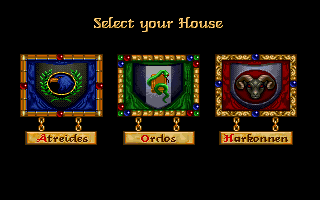
In this case, to switch back to Windows press Alt Tab. Go through the setup and select “No Sounds” for all screens. You should be able to change this back to “Soundblaster” or “Soundblaster Pro” once you are into the game with saved missions of a certain house.
– Nahoo
I am asked an end-of-level question, where can I find the required building stats to continue my campaign?
You can either view the text file included with the Dune II download or visit a colourful guide to all units and buildings at Dune II website (archived). Enter all values as you see read them including units of measurement.
– Nahoo
The screen sometimes displays the wrong colours.
Simply press Alt Tab to minimise, then click the game on the task bar to maximise. This should sort out the colours.
– Nahoo
Games Domain Archive
There is pretty comprehensive FAQ for Dune II at the archived website for Games Domain. I may move some of this information to this page or the Tips & Tricks at some point.
Additions
If you have any questions, corrections or addition to the FAQ, please post me your contribution. Some inconsistencies lie with the sound setup, any clarifications will be greatly welcomed!
